Basic use of columns
Set columns to be sortable
$grid->column('id')->sortable();Set the width of the column (width)
Set the column width, which can be used to limit the column width when the field is too long
// px
$grid->column('long_text')->width('300px');
// percentage
$grid->column('long_text')->width('15%');fixColumns
Through fixColumns method, you can set fixed columns for the table, the first parameter is to fix the first three columns from the beginning, the second parameter is to fix two columns from the back to the front, (the second parameter can not be passed, the default is -1).
$grid->fixColumns(2, -2);result
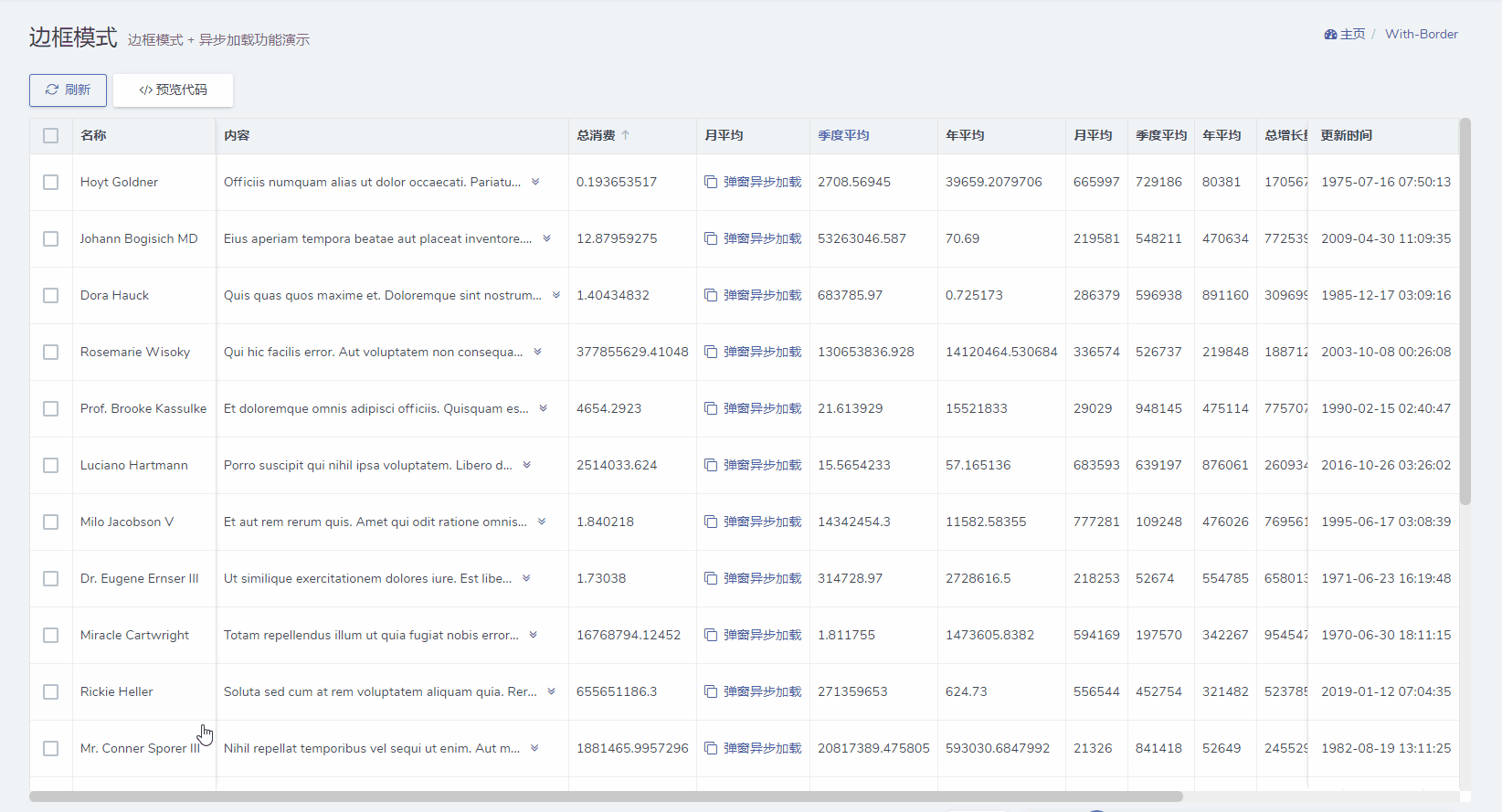
Set td tag HTML attributes
$grid->column('email')->setAttributes(['name' => '...'])Set the table header HTML attributes
Set the html attribute of TITLE
// Change Color
$grid->column('name')->setHeaderAttributes(['style' => 'color:#5b69bc']);Set column selector (field show or hide)
This feature is not enabled by default.
// Enables field selector function
$grid->showColumnSelector();
// Set default hidden fields
$grid->hideColumns(['field1', ...]);Setting up column prompts
Grid\Column::help parameters.
- $help
stringprompt content - $style
stringprompt window background color, support "primary", "success", "danger", "purple" and so on. - $placement
stringprompts the window position, supports "top", "left", "right", and "bottom"

$grid->column('id')->help('tip');Set column search
The Grid\Column::filter method allows you to set a filter for a column, which makes it easy to filter the data table by that column. Refer to column filter for the detailed usage.

Extended column function
Column methods can be extended by the Grid\Column::macro method.
Add the following code to app/Admin/bootstrap.php:
use Dcat\Admin\Grid;
// $value is the value of the current field
// $p1、$p2 are custom parameters
Grid\Column::macro('myHeader', function ($value, $p1, $p2 = null) {
// MyHeader needs to implement the Illuminate\Contracts\Support\Renderable interface
// Of course, you can also pass a string here
return $this->addHeader(new MyHeader($this, $p1, $p2));
});The MyHeader class
use Dcat\Admin\Grid\Column;
use Illuminate\Contracts\Support\Renderable;
class MyHeader implements Renderable
{
public function __construct(Column $column, $p1, $p2)
{
...
}
public function render()
{
...
}
}use
$grid->column('user')->myHeader($p1, $p2);
$grid->column('first_name')->myHeader($p1);