Themes and colors
Switching Themes
Dcat Admin supports theme switching function. There are four built-in theme colors: indigo, blue, blue-light, green, which can be switched by configuring the parameter admin.layout.color.
{tip} New Color
blue-darkadded in Versionv1.3.0
Open configuration file config/admin.php
'layout' => [
'color' => 'blue',
...
],
...Preview of some theme colors
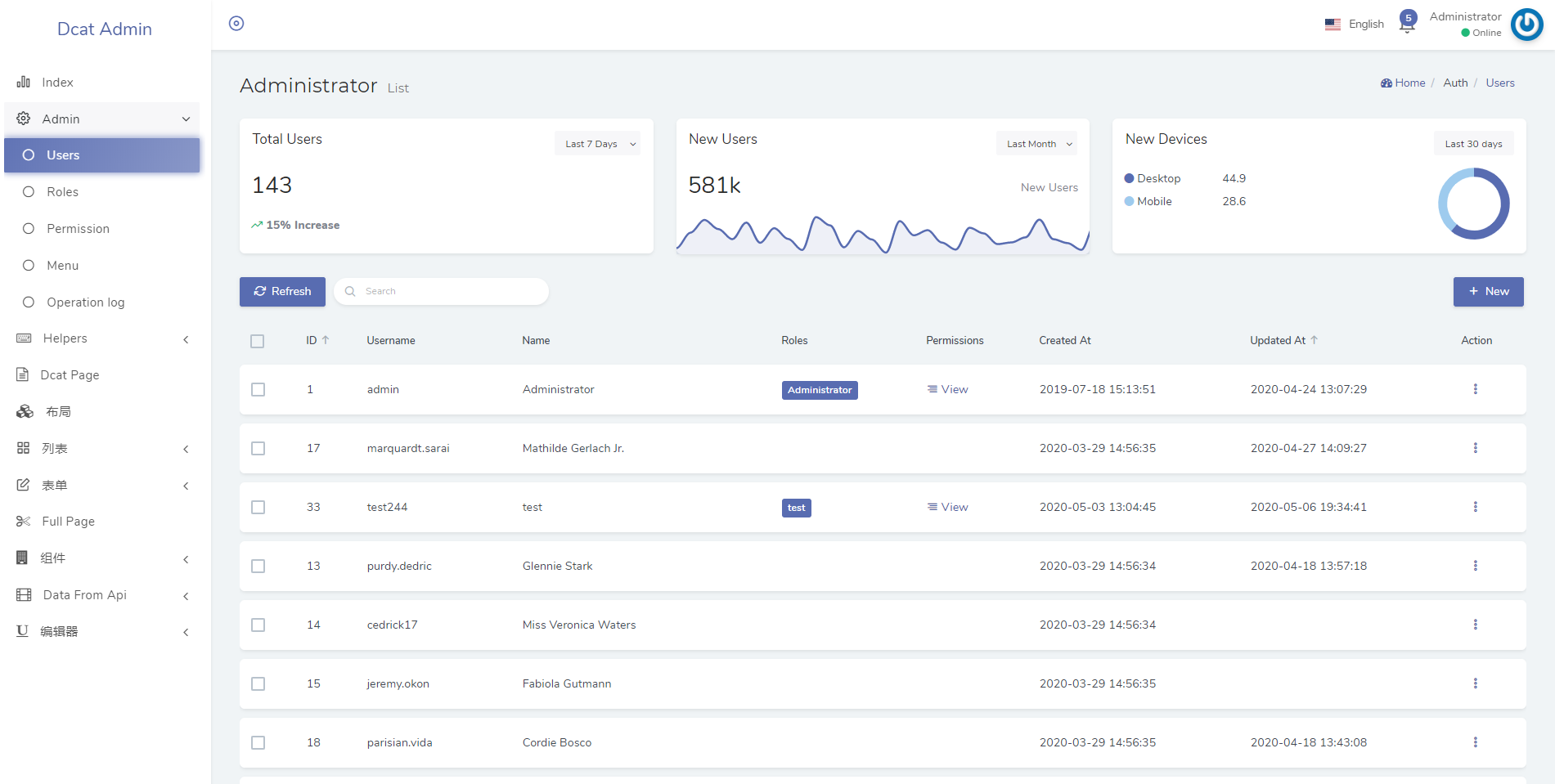

Custom theme coloring
{tip} Note that if you customize your theme, you'll need to recompile your custom theme every time you update it with a new version!!!!
Developers can use this feature to add their own theme color scheme, before using this feature you need to install NodeJs, if you do not have it installed, go to http://nodejs.cn/ to download and install it.
After installing NodeJs, you can run npm -v on the command line to test if success is installed.
npm -vIf the version number is returned normally, it means that it was success successfully installed. It is recommended to use Taobao mirror.
npm config set registry https://registry.npm.taobao.orgThen run the following command to compile the custom theme file, just enter the name of the theme and the theme color code (hexadecimal).
Here we will generate an orange theme as an example.
{tip} This command takes a long time to run the first time, so please be patient. If it fails, try writing permissions to the
vendordirectory.
php artisan admin:minify orange --color fbbd08 --publishThe above command is meant to generate an orange theme with the color code #fbbd08, and then automatically publish the static resource after generation. If you compile success, the command line will output the following
...
DONE Compiled successfully in 48001ms8:24:28 PM
Asset Size Chunks
Chunk Names
/resources/dist/adminlte/adminlte.js 29.7 KiB 0 [emitted]
/resources/dist/adminlte/adminlte
/resources/dist/adminlte/adminlte.js.map 87.8 KiB 0 [emitted]
[dev] /resources/dist/adminlte/adminlte
/resources/dist/dcat/extra/action.js 3.7 KiB 1 [emitted]
/resources/dist/dcat/extra/action
/resources/dist/dcat/extra/action.js.map 12.9 KiB 1 [emitted]
[dev] /resources/dist/dcat/extra/action
/resources/dist/dcat/extra/grid-extend.js 4.87 KiB 2 [emitted]
/resources/dist/dcat/extra/grid-extend
/resources/dist/dcat/extra/grid-extend.js.map 21.7 KiB 2 [emitted]
[dev] /resources/dist/dcat/extra/grid-extend
/resources/dist/dcat/extra/resource-selector.js 5.8 KiB 3 [emitted]
/resources/dist/dcat/extra/resource-selector
/resources/dist/dcat/extra/resource-selector.js.map 24 KiB 3 [emitted]
[dev] /resources/dist/dcat/extra/resource-selector
/resources/dist/dcat/extra/upload.js 17.2 KiB 4 [emitted]
/resources/dist/dcat/extra/upload
/resources/dist/dcat/extra/upload.js.map 66.8 KiB 4 [emitted]
[dev] /resources/dist/dcat/extra/upload
/resources/dist/dcat/js/dcat-app.js 88.8 KiB 5 [emitted]
/resources/dist/dcat/js/dcat-app
/resources/dist/dcat/js/dcat-app.js.map 164 KiB 5 [emitted]
[dev] /resources/dist/dcat/js/dcat-app
resources/dist/adminlte/adminlte-orange.css 656 KiB 0 [emitted]
[big] /resources/dist/adminlte/adminlte
resources/dist/dcat/css/dcat-app-orange.css 43 KiB 0 [emitted]
/resources/dist/adminlte/adminlte
resources/dist/dcat/extra/markdown-orange.css 1.72 KiB 0 [emitted]
/resources/dist/adminlte/adminlte
resources/dist/dcat/extra/step-orange.css 8.56 KiB 0 [emitted]
/resources/dist/adminlte/adminlte
resources/dist/dcat/extra/upload-orange.css 6.42 KiB 0 [emitted]
/resources/dist/adminlte/adminlte
Copied Directory [\dcat-admin\resources\dist] To [\public\vendors\dcat-admin]
Publishing complete.
Compiled views cleared!After the theme file compiles success, the following code needs to be added to app/Admin/bootstrap.php
Dcat\Admin\Color::extend('orange', [
'primary' => '#fbbd08',
'primary-darker' => '#fbbd08',
'link' => '#fbbd08',
]);Finally, set the value of your configuration parameter admin.layout.color to orange.
Dark Mode
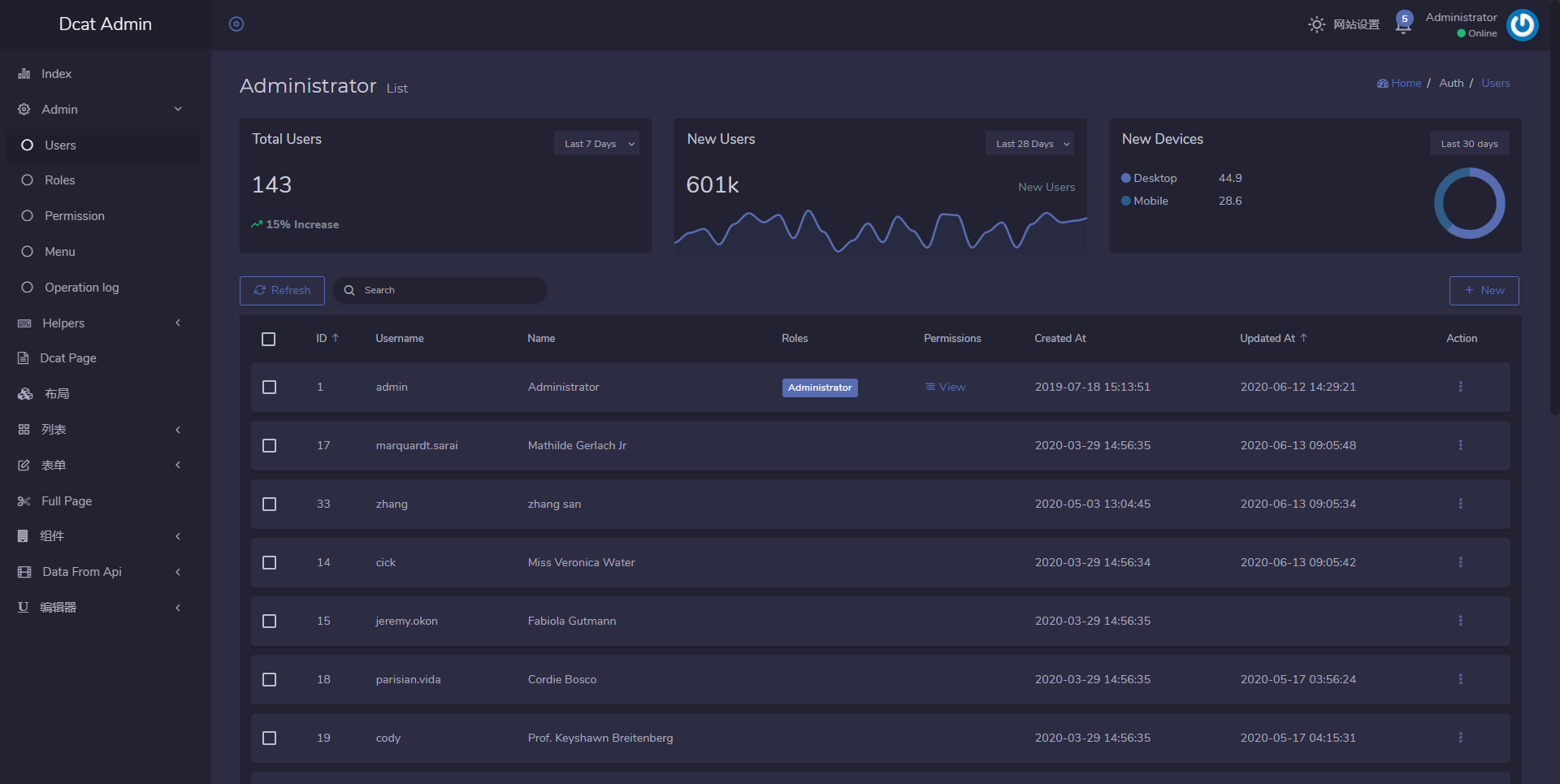
Enable toggle button
The dark mode switch can be enabled or disabled by configuring the parameter admin.layout.dark_mode_switch. When enabled, a switch button will be added in the top navigation bar of the page, click on it to switch between dark and bright mode, and the state will be saved in localStorage.
'layout' => [
'dark_mode_switch' => true,
...
],
...The result is as follows
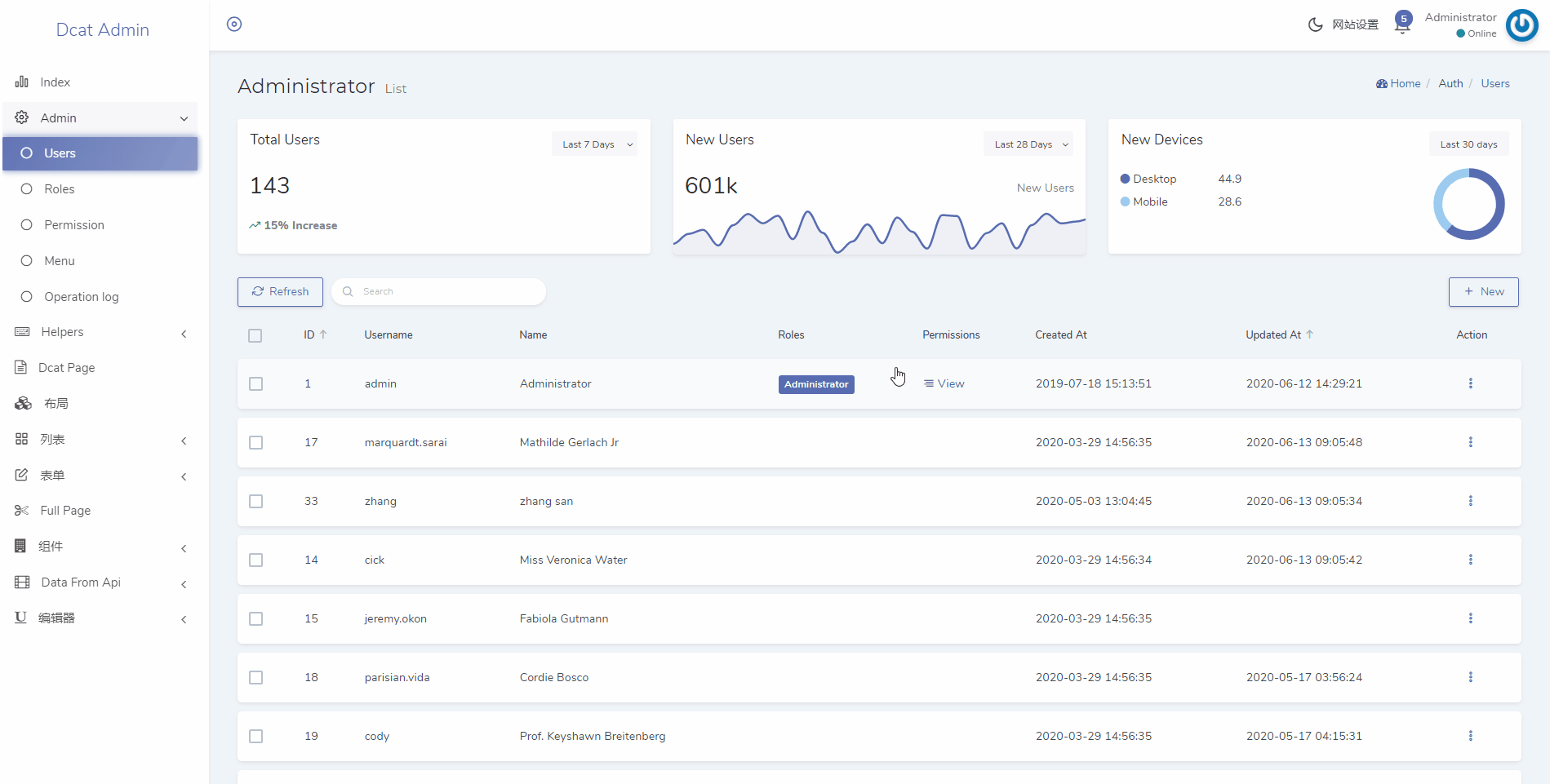
Dark Mode by Default
Open the configuration file config/admin.php, write
'layout' => [
'body_class' => 'dark-mode',
...
],
...Menu style
You can configure the menu style by configuring the parameter admin.layout.sidebar_style (if this parameter does not exist in the configuration file, you can add it manually), which supports three values light, primary, dark, and the default is light.
{tip} The
sidebar_darkparameter is about to be deprecated! Thesidebar_styleparameter overrides thesidebar_darkparameter andsidebar_darkwill only take effect ifsidebar_styledoes not exist!!!
'layout' => [
// Supports light, primary, dark
'sidebar_style' => 'light',
...
],
...light result
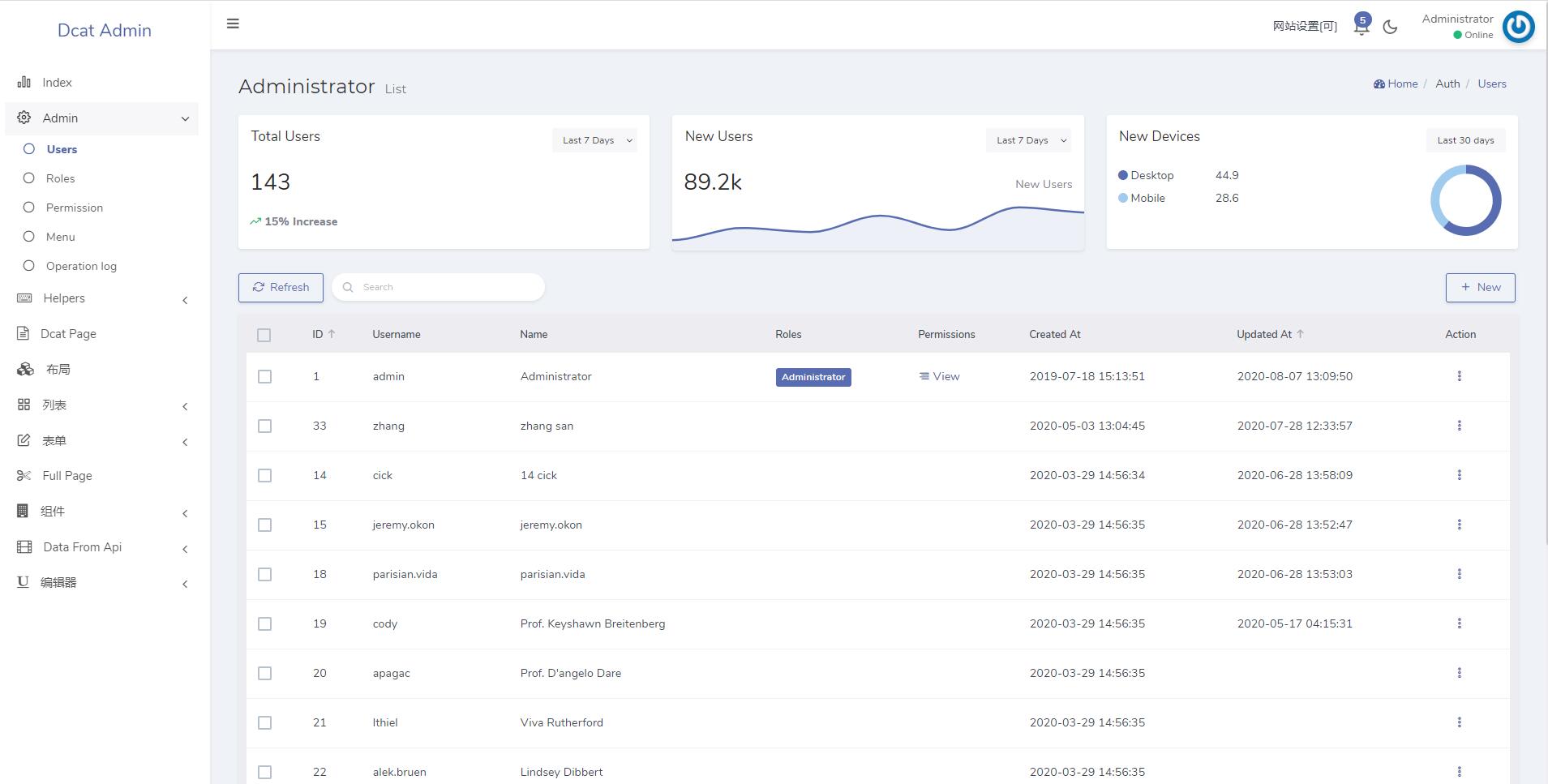
primary result
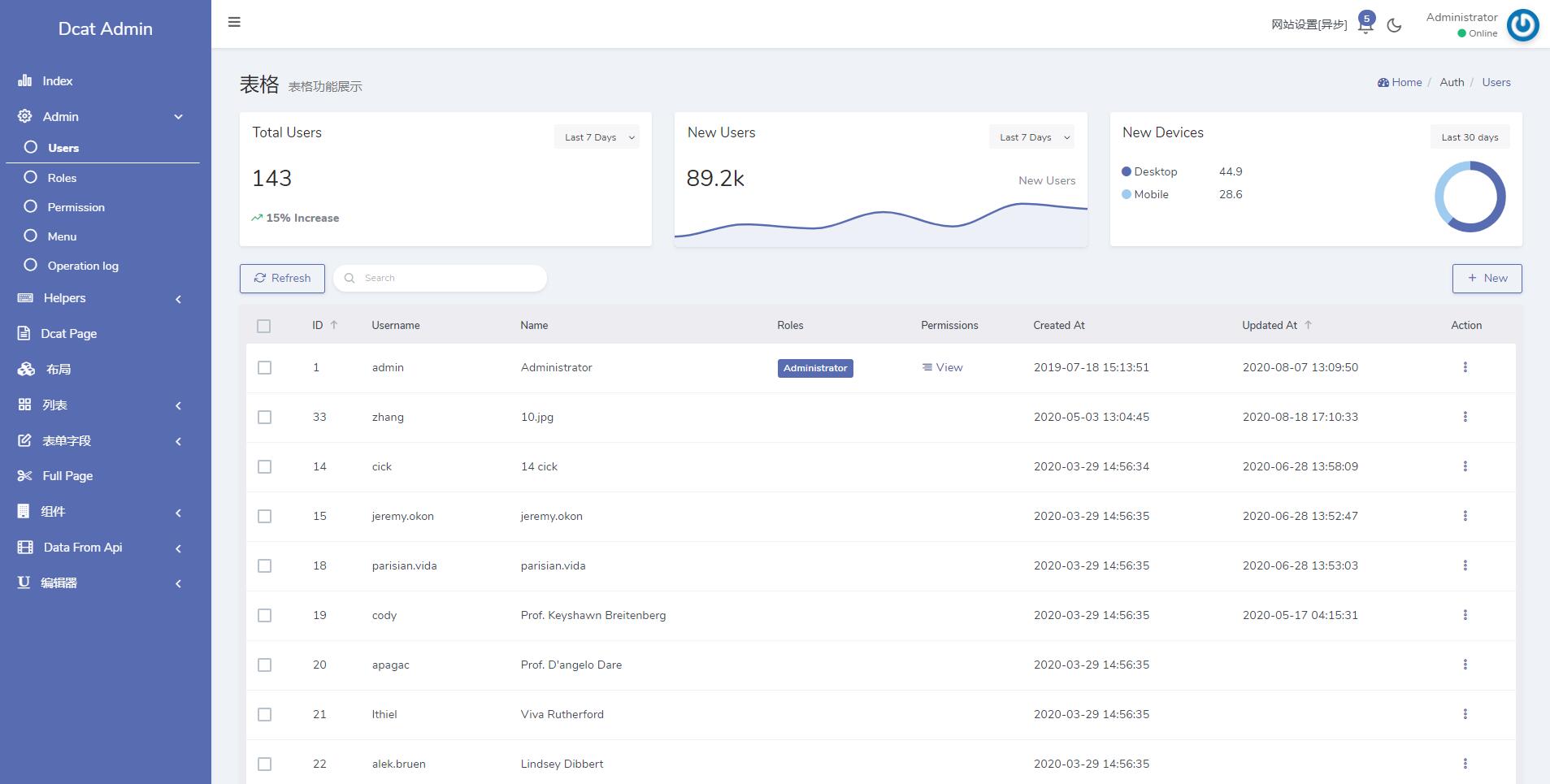
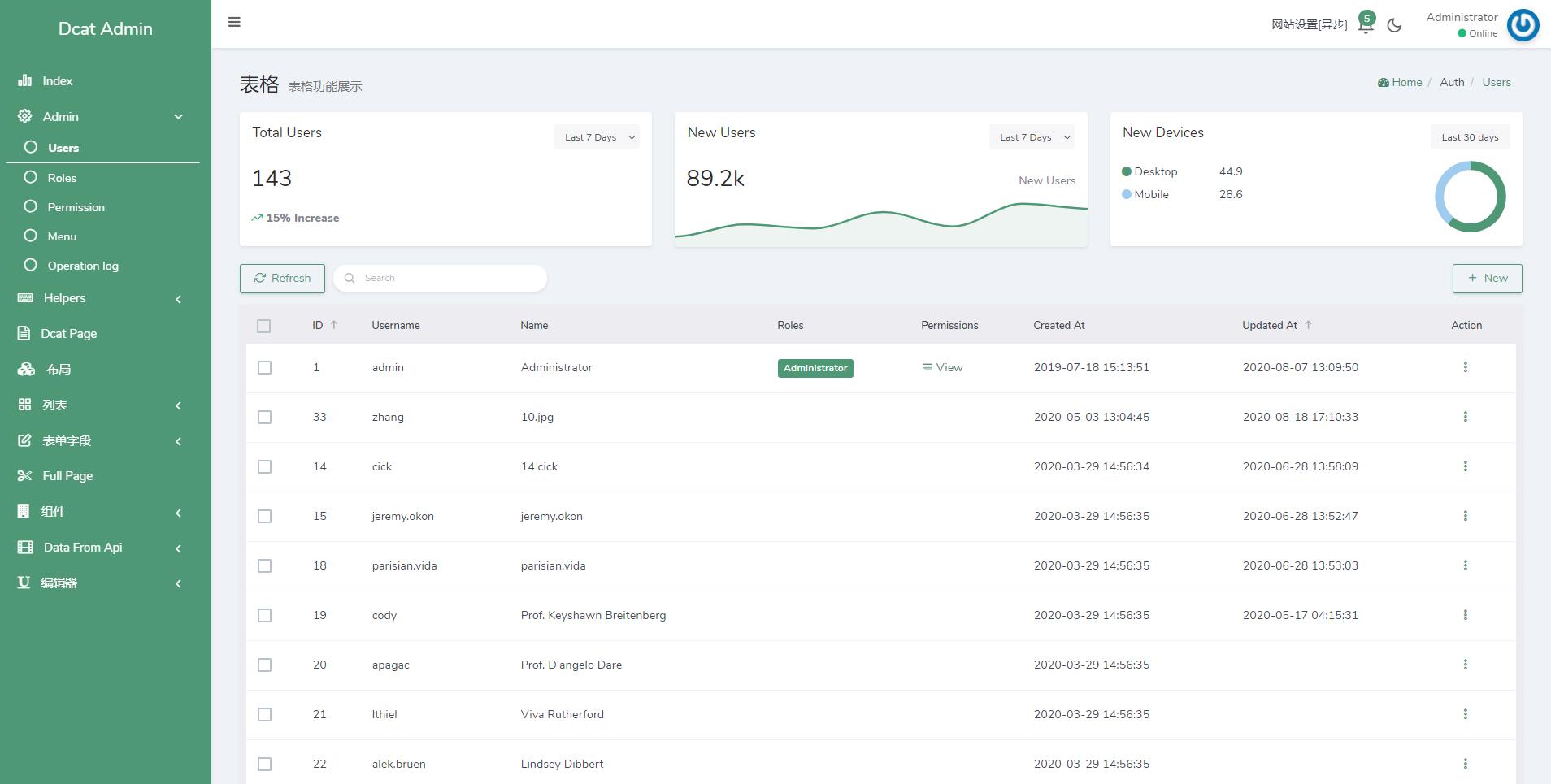
Menu layout
Just add sidebar-separate to the admin.layout.body_class parameter.
'layout' => [
'body_class' => 'sidebar-separate',
...
],
...
result
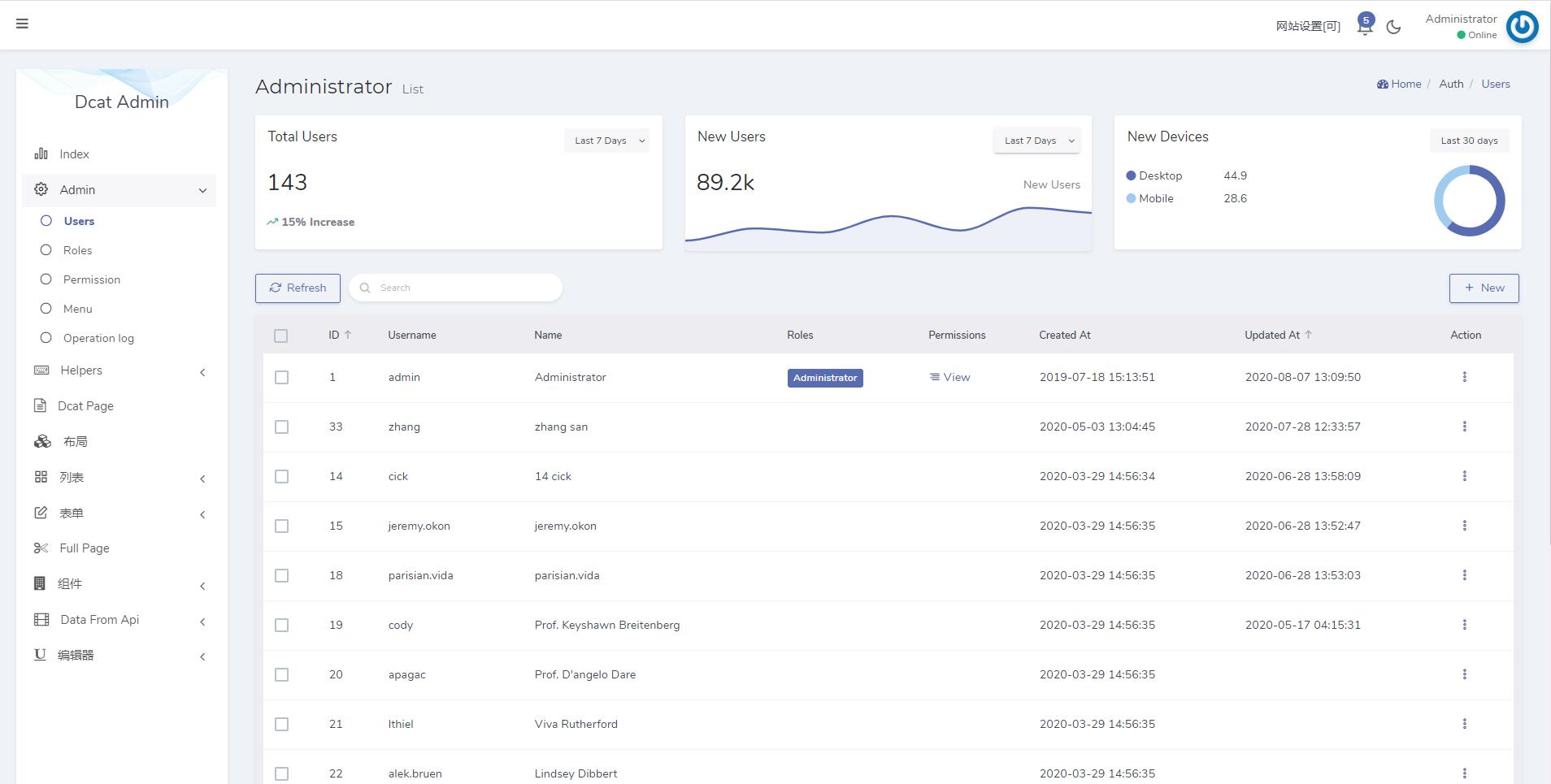
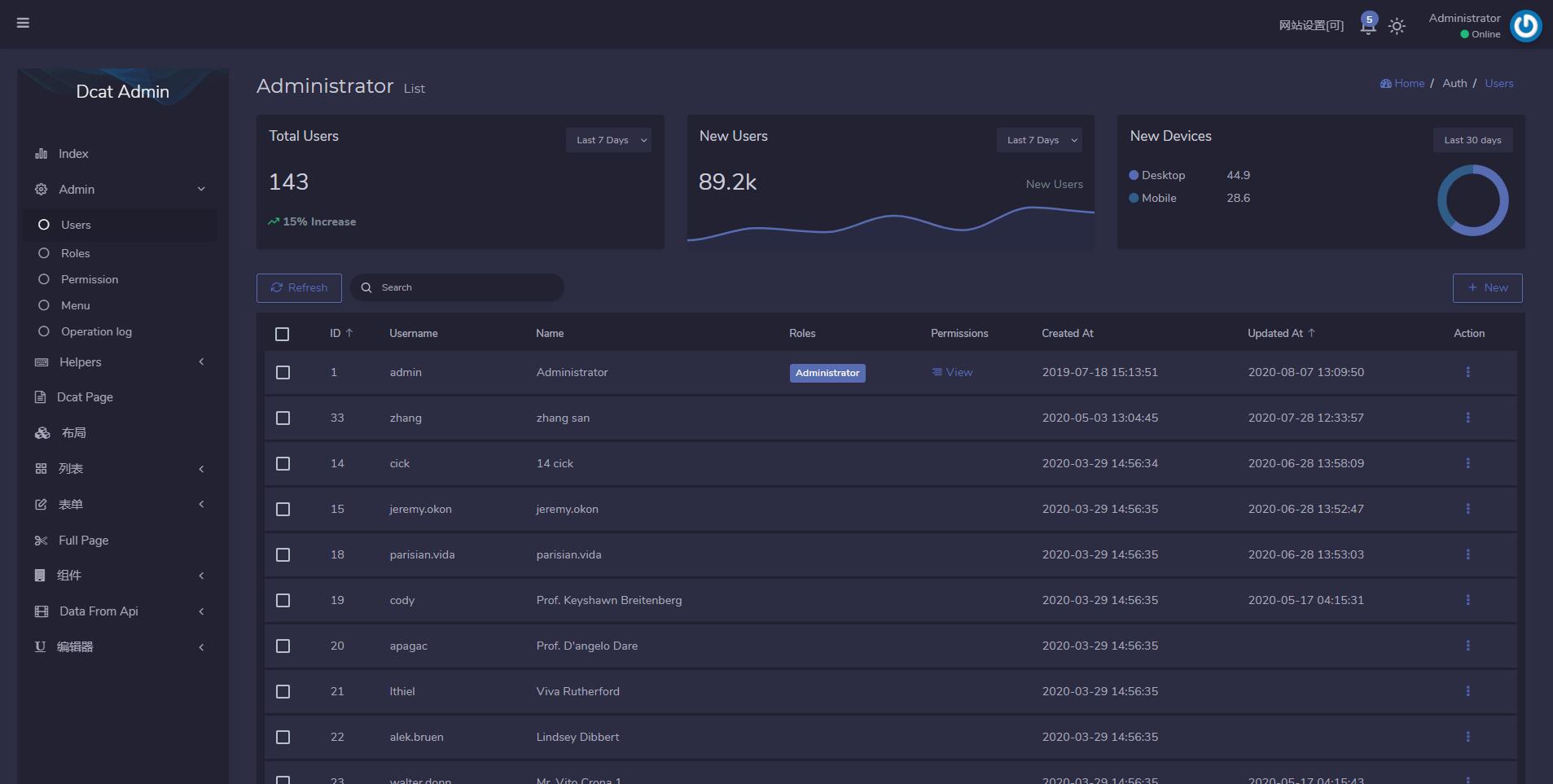
PHP Color Management
Dcat Admin has a built-in color management module, which can be easily used with the theme switching function. Make the page color fit the theme color!
Commonly used colors can be easily obtained through the Dcat\Admin\Admin::color() service (see [Color Tables and Styles](theme.md#Color Tables and Styles)).
Getting the built-in colors
You can get the color code by using the Color::get or magic method. When the color obtained by Color::get does not exist, the original value of the parameter is returned.
<?php
use Dcat\Admin\Admin;
// get method to get the color
echo Admin::color()->get('primary'); // output #5c6bc6
// Getting Colors by Magic Method
echo Admin::color()->primary(); // output #5c6bc6Color fading
The Color::lighten method or the magic method can be used to get the hex color code of the faded color.
The Color::lighten method takes two arguments.
$namestringColor Alias$amtintcolor deviation value, the larger the value, the morelightcolor
echo Admin::color()->lighten('primary', 10); // output #6675d0
// You can also use it like this, but be sure to pass negative numbers for the arguments.
echo Admin::color()->primary(-10); // output #6675d0Direct color code transmission is also supported.
echo Admin::color()->lighten('#5c6bc6', 10); // output #6675d0color darkening
The Color::darken method or the magic method can be used to get the hexadecimal color code of the darkened color.
The Color::darken method takes two parameters:
$namestringColor Alias$amtintcolor deviation value, the higher the value the darker the color
echo Admin::color()->darken('primary', 10); // output #5261bc
// It can also be used like this
echo Admin::color()->primary(10); // output #5261bcDirect color code transmission is also supported
echo Admin::color()->darken('#5c6bc6', 10); // output #5261bcColor Transparency
The Color::alpha method allows you to set the transparency of a color.
The Color::alpha method takes two arguments:
$namestringColor Alias$alphafloatTransparency, value between0 ~ 1, the smaller the value, the higher the transparency
echo Admin::color()->alpha('primary', 0.1); // output rgba(92, 107, 198, 0.1)Direct color code transmission is also supported
echo Admin::color()->alpha('5c6bc6', 0.1); // output rgba(92, 107, 198, 0.1)Get all built-in colors
The Color::all method gets the hexadecimal code of all built-in colors.
$allColors = Admin::color()->all();JS Color Management
The JS module also includes a color management function, and the Dcat.color object allows you to manage colors just like in PHP code.
to get the built-in colors
There are three ways to get the color code in the JS code
Admin::script(
<<<JS
// Mode 1
var primary = Dcat.color.primary;
// Mode 2
var primary = Dcat.color['primary'];
// Mode 3
var primary = Dcat.color.get('primary');
console.log(primary); // output #5c6bc6
JS
);Color fading
The Dcat.color.lighten method or magic method can be used to get the hex color code of the faded color.
The color.lighten method takes two arguments:
namestringColor Aliasamtintcolor deviation value, the larger the value, the morelightcolor
Admin::script(
<<<JS
var primary = Dcat.color.lighten('primary', 10)
console.log(primary); // output #6675d0
JS
);Direct color code transmission is also supported
var primary = Dcat.color.lighten('5c6bc6', 10);
console.log(primary); // output #6675d0color darkening
The Dcat.color.darken method or the magic method can be used to get the hex color code for the darkened color.
The color.darken method takes two arguments:
namestringColor Aliasamtintcolor deviation value, the larger the value, the darker the `darker'
Admin::script(
<<<JS
var primary = Dcat.color.darken('primary', 10)
console.log(primary); // output #5261bc
JS
);Direct color code transmission is also supported
var primary = Dcat.color.darken('5c6bc6', 10)
console.log(primary); // output #5261bcColor Transparency
The Dcat.color.alpha method allows you to set the transparency of the color.
The color.alpha method takes two arguments:
$namestringColor Alias$alphafloatTransparency, value between0 ~ 1, the smaller the value, the higher the transparency
Admin::script(
<<<JS
var primary = Dcat.color.alpha('primary', 0.1)
console.log(primary); // output rgba(92, 107, 198, 0.1)
JS
);Direct color code transmission is also supported
var primary = Dcat.color.alpha('#5c6bc6', 0.1)
console.log(primary); // output rgba(92, 107, 198, 0.1)gets all the built-in colors
The Dcat.color.all method, which returns a key-value pair object, retrieves the hexadecimal code for all built-in colors.
var allColors = Dcat.color.all();Color charts and styles
The front end of Dcat Admin is written using bootstrap4, so first we need to learn how to use Bootstrap4 Color(Color) Style, and we won't repeat it here.
The following is the Dcat Admin common color style sheet, where .bg-* is the style of background color, .text- is the style of text color.
.text-primary .bg-primary primary/indigo
.text-primary-darker indigo-darker
.text-info .bg-info blue/info
.text-blue-darker blue-darker
.text-blue-1 .bg-blue-1 blue1
.text-blue-2 .bg-blue-2 blue2
.text-custom .bg-custom custom
.text-success .bg-success green/success
.text-danger .bg-danger danger/red
.text-danger-darker red-darker
.text-warning .bg-warning warning/orange
.text-orange-1 .bg-orange-1 orange1
.text-orange-2 .bg-orange-2 orange2
.text-yellow .bg-yellow yellow
.text-pink .bg-pink pink
.text-tear .bg-tear tear
.text-tear-1 .bg-tear-1 tear1
.text-gray .bg-gray gray
.text-light .bg-light light
.text-dark20 .bg-dark20 dark20
.text-dark30 .bg-dark30 dark30
.text-dark35 .bg-dark35 dark35
.text-dark40 .bg-dark40 dark40
.text-dark50 .bg-dark50 dark50
.text-dark60 .bg-dark60 dark60
.text-dark70 .bg-dark70 dark70
.text-dark80 .bg-dark80 dark80
.text-dark85 .bg-dark85 dark85