Single/check box
radio boxes
The Dcat\Admin\Widgets\Radio class makes it easy to quickly build a radio form.
Basic use
<?php
use Dcat\Admin\Widgets\Radio;
// Form name Attribute
$name = 'state';
// options
$options = [
1 => 'unprocessed',
2 => 'processed',
3 => 'rejected',
];
$radio = Radio::make($name, $options)->check(1); // Check the first optionresult
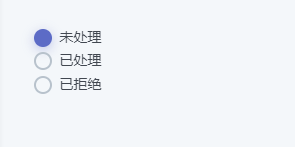
Display on the same line (inline)
<?php
use Dcat\Admin\Widgets\Radio;
$name = 'state';
$options = [
1 => 'unprocessed',
2 => 'processed',
3 => 'rejected',
];
$radio = Radio::make($name, $options)->check(1)->inline();result
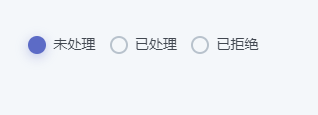
Setting the unchecked options (disable)
<?php
use Dcat\Admin\Widgets\Radio;
$name = 'state';
$options = [
1 => 'unprocessed',
2 => 'processed',
3 => 'rejected',
];
$radio = Radio::make($name, $options)->inline()->disable([2, 3]);result
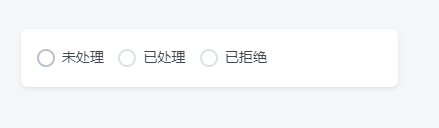
set the style (style)
The style method allows you to set the style of the radio box, supporting primary, info, success, danger.
Set the size
The radio box supports size 3 in the following waysmall Set to small size
$radio->small();large Set to large size
$radio->large();Checkboxes
The Dcat\Admin\Widgets\Checkbox class makes it easy to quickly build checkbox forms, and the checkbox class is a subclass of Radio, so the Usage is basically the same as the Radio class.
Basic Usage
<?php
use Dcat\Admin\Widgets\Checkbox;
// Form name attribute, with brackets because it is multiple choice
$name = 'hobbies[]';
// options
$options = [
1 => 'sing',
2 => 'jump',
3 => 'RAP',
4 => 'play basketball',
];
$checkbox = Checkbox::make($name, $options)
->inline()
->check([1, 2]); // Allow passing arrays here, multiple options are selected by defaultresult
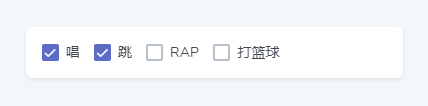
全选
The checkAll method allows you to check all options.
<?php
use Dcat\Admin\Widgets\Checkbox;
// Form name attribute, with brackets because it is multiple choice
$name = 'hobbies[]';
// options
$options = [
1 => 'sing',
2 => 'jump',
3 => 'RAP',
4 => 'play basketball',
];
$checkbox = Checkbox::make($name, $options)
->inline()
->checkAll(); // Check allThe checkAll method also allows you to exclude specified options while selecting all.
$checkbox = Checkbox::make($name, $options)
->inline()
->checkAll([1, 3]); // Select all, but exclude options with keys 1 and 3More Usages
More Usages with Radio all the way, so I won't repeat them here.